FAQ
- Electronic Office
- Electronic registration
- Tramites electrónicos
- Electronic folder
- Quejas o sugerencias
- Validación de documentos
- Tablón de anuncios
- Applicant profile
- Electronic notification
ELECTRONIC OFFICE
WHAT IS THE ELECTRONIC OFFICE?
The Electronic Office of this Agency, is a means through which citizens can exercise their right of access to information, services and electronic transactions of the Corporation n From this platform, citizens can carry out procedures. or queries without having to attend in person to the municipal offices.
WHAT SERVICES DOES THE ELECTRONIC OFFICE?
Through the Electronic Office the citizen can conduct some business as requesting a building permit, pay a tax, check the status of processing of their records or receive electronic notifications.
HOW I CAN USE THE SERVICES OF HEADQUARTERS?
You must have an electronic certificate to identify and access the personal documentation available through Headquarters.
WHO CAN PERFORM ELECTRONIC TRANSACTIONS?
The Electronic Office is aimed at all citizens. The only requirement for electronic transactions is that we must have a digital certificate accepted at Headquarters.
ELECTRONIC REGISTRATION
WHAT IS THE ELECTRONIC RECORD?
The electronic record is analogous to record attendance. Citizens may submit documentation to the Agency through this record without having to waste time traveling and waiting, with the only requirement of proper identification securely using any of the digital certificates admitted.
Using the electronic register any procedure included in the catalog of the Electronic Office procedures can be initiated via the Internet.
HOW DOES THE ELECTRONIC REGISTRATION WORK?
The citizen can fill the application instance itself from Headquarters and attach all relevant documents in an intuitive way thanks to a wizard that guides you step by step. The electronic register also supports the presentation of any other written and communication, as complaints and suggestions, and allows citizens to choose whether to be notified electronically or by traditional means.
Once it has been presented the instance or document, the application automatically generates annotation entry into the Electronic Registry Agency. In turn, from headquarters citizens can be printed or saved on your computer an acknowledgment that allows legally certify the content presented: annotation data (assigned number, date and time), data for verifying the identity of applicant and a list of all the documents.
ELECTRONIC PROCEDURES MUST BE PERFORMED ON A SCHEDULE?
No. Electronic procedures have no fixed schedule. You may make electronic transactions at any time, 24 hours, 365 days a year.
CAN PERFORM A PROCEDURE ON A NON-WORKING DAY?
Yes, you can make an electronic procedure in a non-working day, but for legal purposes, this means realized in the first hour of the following working day.
WHAT IS CONSIDERED NON-WORKING DAY?
Are the days marked as holidays in the official calendar of Headquarters.
ELECTRONIC PROCEDURES
ARE THE PROCEDURES CARRIED OUT FROM HEADQUARTERS HAVE THE SAME VALIDITY AS THOSE MADE IN PERSON?
Yes, electronic transactions have the same validity as those made in person.
HOW I CAN START AN ELECTRONIC PROCEDURE?
From the catalog of procedures, once we have selected the procedure we start, you have to access electronic processing and follow the wizard steps access with digital certificate.
Once we have confirmed the data subject of the application and if you have attached the necessary documentation, an acknowledgment that will allow legally certify the content presented and annotation data registry (date will be generated and official time of the presentation).
WHAT IF I DO NOT KNOW WHAT MODEL INSTANCE I USE?
Each procedure in the catalog of procedures has its specific instance, if you do not know which instance corresponds to the process you want to start, use the general model instance.
HOW I CAN KNOW THE STATUS OF MY FILE?
Through electronic folder in the “query files” section citizens can check the status of files with which it is associated as an interested party or third party. From here you can also add new documents, change their identification data and download the documents issued and contributed to the file.
ELECTRONIC FOLDER
WHAT IS THE CITIZEN FOLDER?
It is a space where interested parties can interact with the organization, thereby speeding up administrative procedures.
HOW CAN THE CITIZEN FOLDER BE ACCESSED?
Interested parties can use any digital certificate supported by the Organization’s Official Website.
SUGGESTIONS OR COMPLAINTS
HOW I CAN SUBMIT A SUGGESTION OR A COMPLAINT?
Through the processing from Headquarters, the procedure Complaints and Suggestions.
VALIDATION OF DOCUMENTS
WHAT IS THE VALIDATION OF DOCUMENTS?
Through the processing from Headquarters, the procedure Complaints and Suggestions.
Agency are authentic, fully valid and have not been altered.
All electronically signed documents in the application incorporate a verification code automatically generated.
Thus, when a hard copy is printed, the verification code acts as a “locator” of the document within the electronic file of the Agency, providing the paper document genuine consideration for all legal effects copy.
If a citizen or another administration receive the paper copy can verify its authenticity document very easily.
Simply accessing the Electronic Headquarters in section “validate documents’ and typed the code. At the same time you can download the original version of the document in electronic form and check its authenticity.
PINBOARD
WHAT FUNCTIONALITY IS THE ELECTRONIC BULLETIN BOARD?
The electronic bulletin board can replace or supplement the publication on the bulletin traditional ads, with all the guarantees, since it is possible to electronically sign and seal documents to ensure the publication date and unalterable over time.
This way access to information is favored because the citizen can consult the electronic bulletin board from the internet, avoiding travel and facilitating the location of documents in a much more simple and convenient way.
CONTRACTOR PROFILE
WHAT FUNCTIONALITY HAS THE CONTRACTOR PROFILE?
It is a service that certifies, registers, deposited and made available to the citizens through Internet all information on administrative procurement by the Agency, such as tender notices, awards, the contract documents …
ELECTRONIC NOTIFICATION
WHAT IS AN ELECTRONIC REPORTING?
It is the system that allows sending written communications to stakeholders by electronic means.
The electronic notification will be legally valid for all legal purposes and as such, from access to their content, the computing time limits legally established start.
WHEN IS DEEMED MADE ELECTRONIC REPORTING?
The notification means practiced when accessing their content.
The applicant shall have a period of 10 calendar days from the provision of electronic notification to access your content.
WHEN IS MEANT REJECTED ELECTRONIC NOTIFICATION?
After 10 calendar days from the provision of the notice without the person concerned has agreed to its content, this is deemed rejected.
The rejection of the notice shall have the effect set out in Article 41.5 of Law 39/2015, of October 1 Common Administrative Procedure Public Administrations and deemed effected the notification procedure, the procedure being followed.
WHAT IS AN ELECTRONIC NOTIFICATION APPEARANCE?
Once issued the notice, interested parties automatically receive a message in your personal e-mail requiring his appearance at Headquarters. Access to electronic mailbox is completely safe when performed by identification with any of the supported digital certificates.
Consultation of electronic notifications involves downloading an acknowledgment that certifies that the notification has been practiced.